Windows 7 Start Menu The Complete Guide :
The Start Menu is one of the elements which remained unchanged for many version of Windows. Windows Vista was the first to introduce some major redesign choices, some more inspired than others. Windows 7 marks another evolution but, this time, changes are more subtle. There are a small number of new features and many fixes for the less inspired changes introduced by Windows Vista. In this article I will start with an overview of the new features, improvements and changes done in the Windows 7 Start Menu. Then I’ll show you how to launch the Start Menu settings window, change the default action of the power button, how to enable or disable recent items and programs, how to change the number of recent items and programs shown, how to customize the icons and menus from the Start Menu and how to pin items to the Start Menu and Jump Lists.
New Features, Improvements & Changes
If you don’t pay too much attention you won’t notice the subtle but important changes done in Windows 7 with regards to the Start Menu. In this chapter I will share what has changed:

Improved Instant Search – the results of a search will spread to the entire Start Menu pane and will include items from your libraries, user files, Control Panel, Start Menu shortcuts, e-mail messages and offline files. Not only this, but the results are loaded faster and they seem to have improved in quality compared to Windows Vista.There are also a few things that have been removed:
- The Classic Start Menu is completely gone. Users can use only the new version.
- The shortcuts for the default internet browser and e-mail client no longer exist.
If you noticed other changes, don’t hesitate to comment.
How To Launch The Start Menu Settings Window
In the Start Menu search box type ‘start menu’. You will see one result named ‘Taskbar and Start Menu Properties’. Click on it and the configuration window will open. Alternatively, you can right-click on the Start Menu and select Properties.
The second tab of the ‘Taskbar and Start Menu Properties’ window contains the Start Menu settings. Click on it to access it’s settings.
In the next sections I will go through all possible configuration options and show what you can do with them.
Change The Default Power Button Action
Make sure you are in the Start Menu tab of the ‘Taskbar and Start Menu Properties’ window. Here you can customize what kind of action you want the Power button to perform: Shut down, Switch user, Sleep, Log off, Lock or Restart.
Choose the default action you prefer and click on OK.
Enable/Disable Recent Items & Programs
You also have the option to enable or disable the display of the recently used files and programs lists in the Start Menu.
If you check the first option which says ‘Store and display recently opened programs in Start Menu, Windows 7 will keep track of the programs you are using and display them on the list from the left side of the Start Menu.
This is how the Start Menu will look like when you have this options checked together with several pinned shortcuts.
If you check the first option which says ‘Store and display recently opened items in Start Menu and the taskbar’, Windows 7 will keep track of the documents you are working with. However, it will display them on the Start Menu only if the Recent Items shortcut is enabled. To learn how to enable it, read the section below. When both this setting and the ‘Recent Items’ shortcut are enabled, the Start Menu will look like in the screenshot below.
Customize The Shortcuts Shown In The Start Menu
In order to customize the Start Menu, click on the Customize… button.
In the ‘Customize Start Menu’ window, you can change the look and behavior of links, icons and menus shown in the Start Menu.
Scroll down the items list, enable the ones you want to have on the right side pane and disable the ones you don’t use.
In order to optimize the Start Menu, do the following:
- Keep only the menus, items and shortcuts you are using on a regular basis. If there’s a shortcut seldom used you can just search for it in the search box instead of adding it to the Start Menu.
- Reduce the number of recent programs which are displayed and pin the most used applications. To learn how to do this, read the next section of the article.
Change The Number Of Recent Items & Programs Shown
To change how many recent programs and items are displayed in the Start Menu, go to the bottom of the ‘Customize Start Menu’ window and set the appropriate fields.
After you change the values, click on OK.
Most Useful Start Menu Shortcuts & Settings
To help you out, I have some recommendations of useful shortcuts and settings that you might want to enable in your Start Menu:
If you have a laptop and you need to connect to different networks during the week, you might want to enable the Connect To option.
Other useful shortcuts that you might want to enable are ‘Devices and Printers’, the ‘Run command’ and your libraries of documents, pictures and music.
One of the least useful options is ‘Highlight newly installed programs’. You might want to keep this option disabled.
If the icons from the Start Menu are too big for you, you can disable the ‘Use large icons’ option and solve this problem.
If you have other recommendations, don’t hesitate to share them in a comment.
How To Pin Items To The Start Menu
Pinned items are shortcuts which appear on the left pane of the Start Menu until they are manually removed. You can pin shortcuts found anywhere on your Desktop, Start Menu or Taskbar and any executable file of any application.
To pin a shortcut, right click on it and then select ‘Pin to Start Menu’. Alternatively, you can drag and drop a shortcut to the Start Menu or on its orb.
In case you don’t see the ‘Pin to Start Menu’ option when you right-click on a file, hold down the SHIFT key and right-click again.
For example, the ‘Pin to Start Menu’ option appears in the right-click menu only for applications (files with the ‘.exe’ extension). If you want to pin to the Start Menu a text file, you will have to use the SHIFT key and right click.
To remove a pinned item, simply right click on it and select ‘Unpin from Start Menu’ or ‘Remove from this list’.
How To Pin Or Remove Items From Jump Lists
As mentioned earlier, applications with support for Jump Lists will show a small arrow on the right of their Start Menu shortcut which gives you access to recently used files and tasks available for that application. The recently used files list is continuously updated as you work with the application while the tasks list remains the same. If you want to, you can pin a recently used file so that it always shows up for that application.
Let’s take Internet Explorer, for example: if you have used it to browse a few web pages, you will see the most frequent web pages and the standard list of tasks.
Move your mouse on any of the frequently visited web pages and you will see on its right side a small pin. Click on it to pin that page to the Jump List. Alternatively, you can right click on the page that you want to pin and select the ‘Pin to this list’ option.
To unpin an item, click again on the pin icon or right click on it and select the ‘Unpin from this list’ option.
To unpin an item, click again on the pin icon or right click on it and select the ‘Unpin from this list’ option.


To unpin an item, click again on the pin icon or right click on it and select the ‘Unpin from this list’ option.

As you can see, the process is very simple.
Done !If you have some cool tips on how to improve the Start Menu and the way it is organized, don’t hesitate to leave a comment.










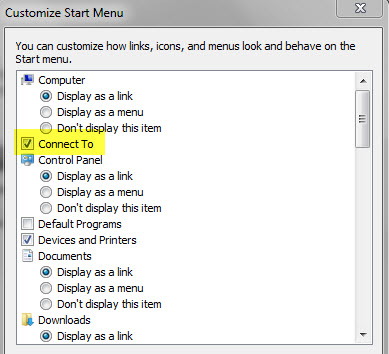
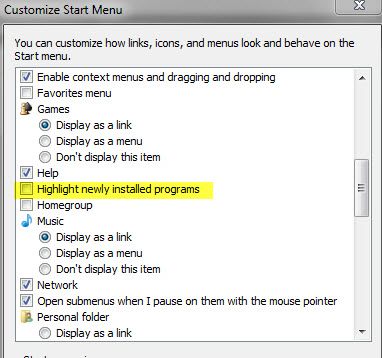



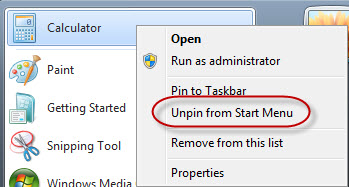

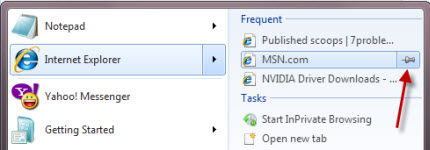

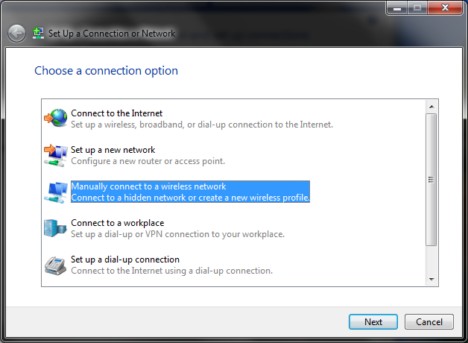
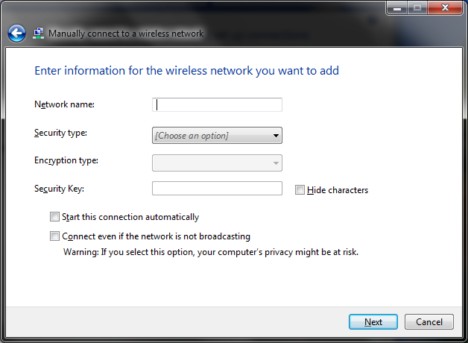
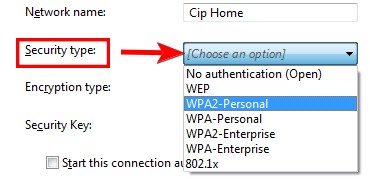

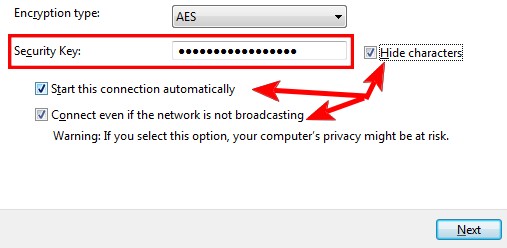
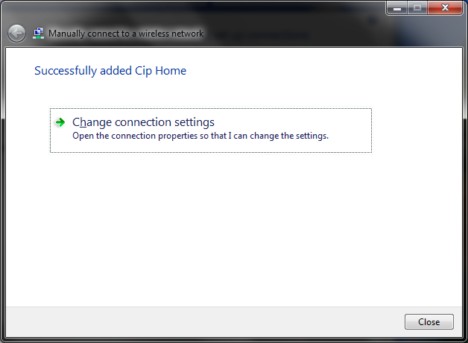

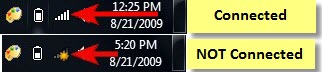
 Watch Video Tutorials Ubuntu Portable
Watch Video Tutorials Ubuntu Portable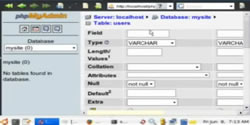 Watch Video Tutorials Ubuntu Phpmyadmin Part 1
Watch Video Tutorials Ubuntu Phpmyadmin Part 1 Watch Now Video Tutorials Ubuntu Ubuntu Tutorial
Watch Now Video Tutorials Ubuntu Ubuntu Tutorial



